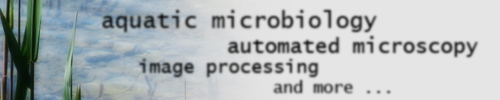The following software may be freely downloaded and used for non-commercial purposes. The author provides no kind of guarantee. The usage is at the users own risk. The software was written in Visual Basic 6, Visual Basic for Applications, or Visual Basic .NET and requires Microsoft Windows and the .NET framework to run.
If this software contributes to your scientific work, please cite: Zeder, M. 2005-2021, Software for Biology, internet address: http://www.technobiology.ch or the associated publication.
If you have any questions or comments, please send an
![]() email!
email!
microscopy, image processing and cell counting
Automated sample localization for high-throughput microscopy
High-throughput screening platforms based on epifluorescence microscopy are powerful tools in a variety of scientific fields. If the preparations to be screened are not arranged in a regular geometrical manner in microscopic slides, it is necessary to explicitly define the locations prior to imaging. For this purpose, a software tool was developed (link to publication will be given soon). The tool is based on the acquisition of whole-slide overview images and it automatically detects samples, if they are present as dark areas of a certain size on the microscopic slides. It was specifically developed for the analysis of microbial cells concentrated on membrane filters. However, it is also possible to manually define areas of interest.
The VBA macro for Zeiss AxioVision 'Overview Image Acquisition' (adjustments according to the users microscope configuration are required) is provided under Public General License. The VB.Net program 'Sample Localization' is provided as freeware and maybe used for any noncommercial purpose.
![]() Download SamLoc
(SAMLOC.ZIP; 420 kB)
Download SamLoc
(SAMLOC.ZIP; 420 kB)
A new version of the VB.Net program 'Sample Localization' is available. Version 1.4 features the import of name lists from an excel sheet. It also allows to deploy
grid-like positions with fixed intervals
![]() Download SamLoc 1.4
(SAMLOC-1.4.ZIP; 443 kB)
Download SamLoc 1.4
(SAMLOC-1.4.ZIP; 443 kB)
Quantification of unbranched filamentous cyanobacteria
Automated quantification and sizing of single cells by microscopy and image analysis is a routinely
applied technique to determine microbial biomass. By contrast, the fully automated quantification
and length measurement of filamentous organisms is considerably more difficult to achieve. However,
there is a strong demand for such approaches both in microbial ecology and in drinking water quality control.
For the purpose to quantify and size individual filaments, a computer program was developed using a model-based object-oriented approach. It is able to batch process fluorescent microscopic images of filamentous cyanobacteria and to count and size individual filaments as well as determining the total filament length. Special emphasis was put on the problem to properly handle crossing filaments on microscopic images. The program is freely available and might be useful to study filamentous cyanobacteria in environmental systems or in drinking water monitoring. The method is described in detail in:
'Zeder M, Van den Wyngaert S, Köster O, Felder KM, Pernthaler J. Automated
quantification and sizing of unbranched filamentous cyanobacteria by model based
object oriented image analysis. Appl Environ Microbiol. 2010 Jan 4. [Epub ahead
of print]'
The program and is available under General Public License.
![]() Filament quantification program: PlanktothriQuant2010
(PlanktothriQuant2010.zip; 245 kB)
Filament quantification program: PlanktothriQuant2010
(PlanktothriQuant2010.zip; 245 kB)
![]() The demoset of seven microscopic images of Planktothrix rubescens that was used for validation (PlanktothrixDemoSet.zip; 16 MB)
The demoset of seven microscopic images of Planktothrix rubescens that was used for validation (PlanktothrixDemoSet.zip; 16 MB)
![]() Monte Carlo Simulation program described in the publication to estimate number of crossing and entirely inside a field of view filaments.
(PLMonteCarloSim.zip; 230 kB)
Monte Carlo Simulation program described in the publication to estimate number of crossing and entirely inside a field of view filaments.
(PLMonteCarloSim.zip; 230 kB)
Autofocusing for high-throughput fluorescence microscopy
Autofocusing is an essential component in automated high-throughput microscopy systems. I developed an autofocus routine for a commercially available microscope (AxioImager, Carl Zeiss, Germany) within the VBA programming environment in AxioVision (Carl Zeiss, Germany). It combines various concepts and strategies that together substantially enhance the performance of autonomous image acquisition. These are (i) nested focusing in brightfield and fluorescence illumination, (ii) autofocusing by continuous life-image acquisition during movement in z-direction rather than at distinct z-positions, (iii) assessment of the quality and topology of a field of view (FOV) by multi-spot focus measurements and (iv) acquisition of z-stacks and application of an extended depth of field algorithm to compensate for FOV unevenness. The method is described in detail in: 'Zeder M, Pernthaler J. Multi-spot live-image autofocusing for high-throughput microscopy of fluorescently stained bacteria. Cytom Part A. 2009 Sep;75(9):781-8'.
The program and the documented source code are available under General Public License.
![]() download documented source code as pdf (autofocus.pdf; 25 kB)
download documented source code as pdf (autofocus.pdf; 25 kB)
![]() download program and source code files (autofocus.zip; 81 kB)
download program and source code files (autofocus.zip; 81 kB)
Cell Volumes - Yet Another Bacterial Biovolume Algorithm (YABBA)
Bacterial cell volumes can be estimated by image analysis. The here provided program detects and visualizes cells on digital images (8 bit gray scale). It calculates the cell volume for each cell according to four described algorithms. In addition, a new, more sophisticated algorithm is implemented. It is described in the following publication: 'Zeder M, Kohler E, Zeder L, Pernthaler J. A novel algorithm for the determination of bacterial cell volumes that is unbiased by cell morphology. Microscopy and Microanalysis, 2011'.
![]() download program and algorithms (YABBA.zip; 388 kB)
download program and algorithms (YABBA.zip; 388 kB)
Automated image quality control
Quality assessment of autonomously acquired microscopic images is an important issue in high-throughput imaging systems. We developed a computer program based on an artificial neural network (ANN) to assess the quality of images containing fluorescently stained bacterial cells. For more detail see: 'Zeder M, Kohler E, Pernthaler J. Automated quality assessment of autonomously acquired microscopic images of fluorescently stained bacteria. Cytom Part A, 2009'. The program, the source code and a set of 250 images are available under General Public License.
![]() download image set (AIQCimages.zip; 113.8 MB)
download image set (AIQCimages.zip; 113.8 MB)
![]() download program (AIQC.zip; 388 kB)
download program (AIQC.zip; 388 kB)
![]() download source code (VB.NET) (AIQCsourcecode.zip; 1.4 MB)
download source code (VB.NET) (AIQCsourcecode.zip; 1.4 MB)
Computer-Aided Counting (CAC 1.3)
This simple program is a counter that assists manual counting of objects by microscopy. Nine counters can be increased by pressing the corresponding key on the keyboard. Additionally the program can be controlled by the arrow-keys only. The counts can be transferred to Excel via clipboard. There is a newer version avaliable now, see "ClickCounter"

ClickCounter
This is another, newer and more flexible counter that assists manual counting of objects by microscopy. Counting can be done by pressing the arrow keys (up: last position; down: next position; left: -1; right: +1) or using the left&right mouse button. The counts can be transferred to Excel via clipboard. As most computers allow to use more than one mouse at the same time (e.g. PS2 and USB), it is possible to construct a "foot-mouse" - so you can use the ClickCounter by foot and you have both hands free for the microscope what is sometimes quite usefull. A "foot-mouse"can be built very easily as you can see on the picture on the right side - all you need is an old computer-mouse and some additional material :-)
There is a newer version avaliable now, see "Advanced Click Counter "
Advanced Click Counter (ACLIC)
This is yet another, newer and more flexible tool to assist manual microscopic cell counting. It supports to count up to four channels.
This program automatically calculates some basic statistics for the samples (mean and percentages), and it can directly calculate absolute
abundances. Counting can be done by either pressing the keys X, C, V, and B to increase channel 1, 2, 3, and 4 (and S, D, F, G to decrease),
or, alternatively, the NumPad can be used: keys 1, 2, 3 to increase, and keys 4, 5, 6 to decrease the channels 1, 2, and 3. To switch to the
next FOV (field of view), hit the space bar, or press 0. To switch to the next Sample, press the Ctrl key. The user is able, at any time, to go
back and change the numbers for each FOV, or Sample, or to remove FOVs and Samples. Before you can start the counting, the user has to fill in
some information (username, experiment name ...) which will be written in the report that can be generated at the end in the clipboard, which
then can be pasted into excel, for example. If absolute abundances shall be calculated, filtration volume, dilution factor, counting grid size
etc. have also to be provided.
Remember to always apply the counting frame rules, which can be found in this ![]() guideline (countingframe.pdf; 150 kB)
guideline (countingframe.pdf; 150 kB)
![]() Download advanced click counter (aclic.zip; 3 kB)
Download advanced click counter (aclic.zip; 3 kB)
mass spectrometry
Isotope pattern calculator for [13]C labeling experiments of small molecules
This Program was developed in collaboration with Prof. em. Dr. Friedrich Jüttner and Edward Connor (Applied Entomology, Institute of Plant Sciences, ETH Zürich) for data interpretation and analysis of [13]C labeling experiments (1). The program allows two kinds of simulation. The first simulation is a theoretical approach, whereas the second simulation processes experimental data.
The first simulation allows the theoretical calculation of the isotope pattern of any single molecule species given by the user. Additionally, the isotopic pattern of a mixture composed of differently [13]C labelled variants of this species can be calculated. Hence, the program applies a recursive algorithm to calculate the isotope pattern of each molecule-variant in the mixture. According to the abundance of each variant, the spectra are summed and then normalized. Due to the recursive nature of the algorithm, the program cannot calculate isotope patterns of molecules with more than approximately 50 atoms. Other algorithms are discussed in the literature (2,3,4).
The second simulation implemented in the program allows calculation of the degree of labeling of a molecule variant mixture by entering the experimentally determined mass spectrum data. The implemented algorithm was described by Biemann (5). Results from the second simulation can be verified with the first simulation.
1.) Connor, EC., Rott, AS., Zeder, M., Jüttner, F., Dorn, S., 2008 (13)C-labelling patterns of green leaf volatiles indicating different dynamics of precursors in Brassica leaves. Phytochemistry. 69(6), 1304-12
2.) Yergey, J.A., 1983. A general approach to calculating isotopic distributions for mass-spectrometry. Int. J. Mass Spectrom. Ion Process. 52, 337349.
3.) Datta, B.P., 1997. Polynomial method of molecular isotopic abundance calculations: a computational note. Rapid Commun. Mass Spectrom. 11, 17671774.
4.) Rockwood, A.L., Vanorden, S.L., Smith, R.D., 1995. Rapid calculation of isotope distributions. Anal. Chem. 67, 26992704.
5.) Biemann, K., 1962. Mass spectrometry: organic, chemical applications. McGraw-Hill, New York.
![]() download (IPC13C.zip; 21 kB)
download (IPC13C.zip; 21 kB)
Installation instruction: please copy the file "MIZ_Isotopetable.txt" into the directory C:\. The executable file "IPC13C.exe" may be copied anywhere. There is no manual available, so do not hesitate to contact me if there are any questions: mzeder@limnol.uzh.ch
Mass Calculator
This tool allows simple calculations for LC-MS data analysis: it allows the user to enter a mass and automatically adds or subtracts up to 4 numbers. It also calculates the mass of the double-charged ion [M+2H]++.
![]() download (masscalculator.exe; 24 kB)
download (masscalculator.exe; 24 kB)
Microcystin Builder
This tool allows the construction of microcystin structures with different amino acid combinations and calculates their molecular mass. Additionally, the program can find amino acid combinations for a microcystin with a specified mass. No installation is required. The program should be self-explanatory ;-). Depending on the user's settings, the program may require a long time for calculation.
![]() download (MCBuilder.exe; 108 kB)
download (MCBuilder.exe; 108 kB)
limnology
Profile Data Normalizer
The creation of heat maps (contour plots) from depth profile data from different time points requires normalized data. This tool allows to normalize measured features to discrete depth-levels via linear interpolation in a simple, user-friendly manner. It has been developed to work with data from YSI probes.
![]() download (ProfileDataNormalizerSetup.zip; 359 kB)
download (ProfileDataNormalizerSetup.zip; 359 kB)
VennAssist
Venn diagrams are an intuitive way to show logical relations between two or three sets and may be used to visualize biological data. However, drawing the diagrams in a way that the rectangles are represented area proportional is sometimes difficult. This program should assist the drawing of the diagrams, as the area of the three sets (rectangles) A, B, and C can be set. The rectangles can be moved one by one, their height to width ratio can be changed and the overlaps (AB, BC, AC, and ABC) are readily calculated. Furthermore, colors, line-width and –style can be adjusted and finally, images can be saved as .jpg files or directly be copied into the clipboard.
![]() download (VennAssist.zip; 359 kB)
download (VennAssist.zip; 359 kB)